Hey reWASD fam!
We're thrilled to unveil reWASD 7.0, a groundbreaking update that redefines how you experience gaming! Let's dive into the exciting features and enhancements this release brings:
🌀 Introducing the Radial Menu: Prepare to revolutionize your gameplay with our latest addition—the Radial Menu! This innovative feature empowers you to break free from conventional controls and unleash your creativity. Craft custom menus tailored to your playstyle, enabling swift access to commands, seamless weapon switching, and effortless in-game navigation. It's an intuitive interface that transforms the ordinary into the extraordinary.
🎮 Enhanced Support for Flydigi Vader 3 & Apex 3: We've bolstered compatibility with Flydigi Vader 3, integrating it seamlessly into your gaming experience. Additionally, Apex 3 users can now revel in a new battery charge indicator, providing real-time visibility into your controller's power level. Elevate your gaming sessions with these updated functionalities!
🔄 Reset to Default Function and LEDs Refinement: We've taken control customization to the next level! Say hello to the 'Reset to Default' function, simplifying the process of reverting settings to their original values. Meanwhile, we've refined the stability of LEDs, ensuring a smoother and more vibrant gaming atmosphere for you to enjoy.
🌍 New Localization & Bug Fixes: Calling all Polish-speaking gamers! Jesteśmy podekscytowani, że możemy zaprezentować naszą nową polską lokalizację, wzbogacającą doświadczenie z grami dla naszych polskich użytkowników. A massive shoutout to our amazing translation teams! Furthermore, we've addressed crucial issues, including enhancing Bluetooth stability for JoyCons and fixing minor bugs related to autodetect functionality. The slider control issue on the Steam Deck touch display? Consider it resolved! Your setup experience just got more responsive and accurate.
Join us in celebrating this milestone update! Update to reWASD 7.0 now and experience gaming in a whole new light. Your feedback and support drive us to constantly evolve and innovate. Thank you for being part of the reWASD community!
Share your experiences, suggestions, and excitement about this update in the forums. Let's embark on this gaming journey together!
There should be a link to our official website or release notes or whatever... But for sure you all know what to do. Righ?

We're thrilled to unveil reWASD 7.0, a groundbreaking update that redefines how you experience gaming! Let's dive into the exciting features and enhancements this release brings:
🌀 Introducing the Radial Menu: Prepare to revolutionize your gameplay with our latest addition—the Radial Menu! This innovative feature empowers you to break free from conventional controls and unleash your creativity. Craft custom menus tailored to your playstyle, enabling swift access to commands, seamless weapon switching, and effortless in-game navigation. It's an intuitive interface that transforms the ordinary into the extraordinary.
🎮 Enhanced Support for Flydigi Vader 3 & Apex 3: We've bolstered compatibility with Flydigi Vader 3, integrating it seamlessly into your gaming experience. Additionally, Apex 3 users can now revel in a new battery charge indicator, providing real-time visibility into your controller's power level. Elevate your gaming sessions with these updated functionalities!
🔄 Reset to Default Function and LEDs Refinement: We've taken control customization to the next level! Say hello to the 'Reset to Default' function, simplifying the process of reverting settings to their original values. Meanwhile, we've refined the stability of LEDs, ensuring a smoother and more vibrant gaming atmosphere for you to enjoy.
🌍 New Localization & Bug Fixes: Calling all Polish-speaking gamers! Jesteśmy podekscytowani, że możemy zaprezentować naszą nową polską lokalizację, wzbogacającą doświadczenie z grami dla naszych polskich użytkowników. A massive shoutout to our amazing translation teams! Furthermore, we've addressed crucial issues, including enhancing Bluetooth stability for JoyCons and fixing minor bugs related to autodetect functionality. The slider control issue on the Steam Deck touch display? Consider it resolved! Your setup experience just got more responsive and accurate.
Join us in celebrating this milestone update! Update to reWASD 7.0 now and experience gaming in a whole new light. Your feedback and support drive us to constantly evolve and innovate. Thank you for being part of the reWASD community!
Share your experiences, suggestions, and excitement about this update in the forums. Let's embark on this gaming journey together!
There should be a link to our official website or release notes or whatever... But for sure you all know what to do. Righ?




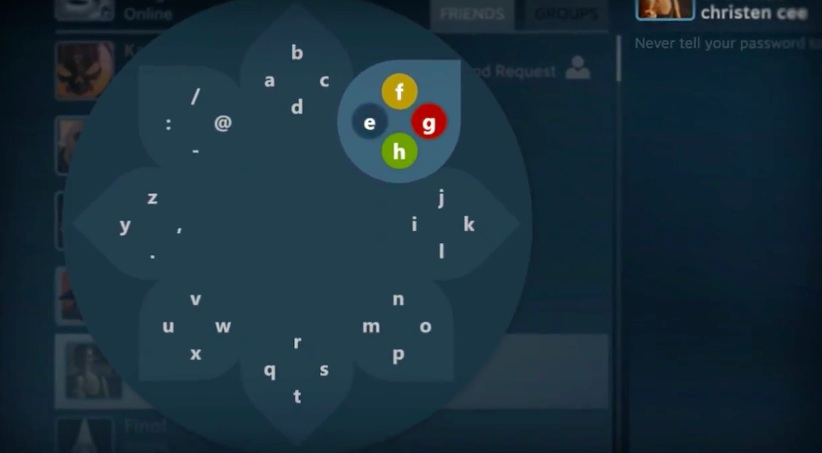


Comment