Hey, currently running the trial of the program, but just wondering if there is a way to assing the Xbox Elite Series 2 Controller DPAD to keyboard Arrows AND keep the gamepad DPAD at the same time, so for example if im using an emulator, i can play with the gamepad DPAD buttons as they are, but if i open up a save state menu for example, i can navigate the DPAD as keyboard arrows at the same time
Announcement
Collapse
No announcement yet.
Assinging Xbox Elite Dpad to Arrows (combo)
Collapse
X
-
Hello,
Thank you for your question.
You may use Shift mode. Shift mode is the feature that permits adding separate overlay with different mapping in the game config. More detailed regarding the feature is here - https://help.rewasd.com/basic-functions/shift-mode.html.
In your case, the main configuration stays as default controller, the shift contains arrows on D-pad, like this - https://streamable.com/ewjytd.
I set the "Back" button as a shift modifier (you may set any button) so while I press and hold (or toggle) that buttons D-pad with Arrows is triggered. Once shift modifier is released I get the main configuration with default controls.
Please try that solution.
Also, if the game sees D-pad, but ignores it in the game menu then arrows mapping in the main configuration would be enough. D-pad will be used as D-pad in the game and as arrows in the game menu. Should try as well.Don't worry! Be Happy!
- Flag
-
Hmm, i appreciate the very useful suggestion, im aware of modifiers and use them lots for other programs, and that would be a last resort, but for now it would be great to setup the Dpad as both Dpad and arrows at the same time, is there any way to assing Dpad as both?Originally Posted by Star-Lord View PostHello,
Thank you for your question.
You may use Shift mode. Shift mode is the feature that permits adding separate overlay with different mapping in the game config. More detailed regarding the feature is here - https://help.rewasd.com/basic-functions/shift-mode.html.
In your case, the main configuration stays as default controller, the shift contains arrows on D-pad, like this - https://streamable.com/ewjytd.
I set the "Back" button as a shift modifier (you may set any button) so while I press and hold (or toggle) that buttons D-pad with Arrows is triggered. Once shift modifier is released I get the main configuration with default controls.
Please try that solution.
Also, if the game sees D-pad, but ignores it in the game menu then arrows mapping in the main configuration would be enough. D-pad will be used as D-pad in the game and as arrows in the game menu. Should try as well.
i see you can setup xbox elite paddles as both keyboard keys and gamepad buttons for example
- Flag
Comment
-
Hello,
D-pad already has 2 inputs when arrows are mapped on D-pad. If you open the Gamepad mapping you will see that D-pad has controller binding - http://recordit.co/KkGiww1Q7I and reWASD mapping at the time.
So if the game sees controller only, D-pad works as gamepad D-pad, otherwise, arrows are triggered, like in the game menu, where the game does not see the gamepad.
Don't worry! Be Happy!
- Flag
Comment
-
hmm it just doesnt seem to recognise any gamepad input at all, even though it seems i have it setup the way you have (as far as im aware)Originally Posted by Star-Lord View PostHello,
D-pad already has 2 inputs when arrows are mapped on D-pad. If you open the Gamepad mapping you will see that D-pad has controller binding - http://recordit.co/KkGiww1Q7I and reWASD mapping at the time.
So if the game sees controller only, D-pad works as gamepad D-pad, otherwise, arrows are triggered, like in the game menu, where the game does not see the gamepad.
perhaps im missing something?
when i have arrows enabled, i go into the gamepad mapping and yeah it does show the same direction but as a gamepad, but games just dont recognise a game pad input
under that it says key combo with a lock on it, has it got anything to do with that? is this a locked feature?
- Flag
Comment
-
Hello!
Yes, Key Combo is a locked feature, but it should not interfere here.
You have a virtual controller activated in your config, but it seems to be unnecessary here. The game should be able to see the gamepad without it.
Please click the magic wand under the controller and unclick "Virtual Xbox 360".
Then, apply the config and restart your game to check.
- Flag
Comment
-
OOOOOH, gotcha, i believe this fixed it, i initially had it setup with the wand because when creating a new profile I thought the default xbox controller came blank without any mappings preassinged, so by testing it seems even with it off the rest of the buttons still workOriginally Posted by reWASDer View PostHello!
Yes, Key Combo is a locked feature, but it should not interfere here.
You have a virtual controller activated in your config, but it seems to be unnecessary here. The game should be able to see the gamepad without it.
Please click the magic wand under the controller and unclick "Virtual Xbox 360".
Then, apply the config and restart your game to check.
slighly confused me because i thought we start with a blank slate
great thank you so much
- Flag
Comment


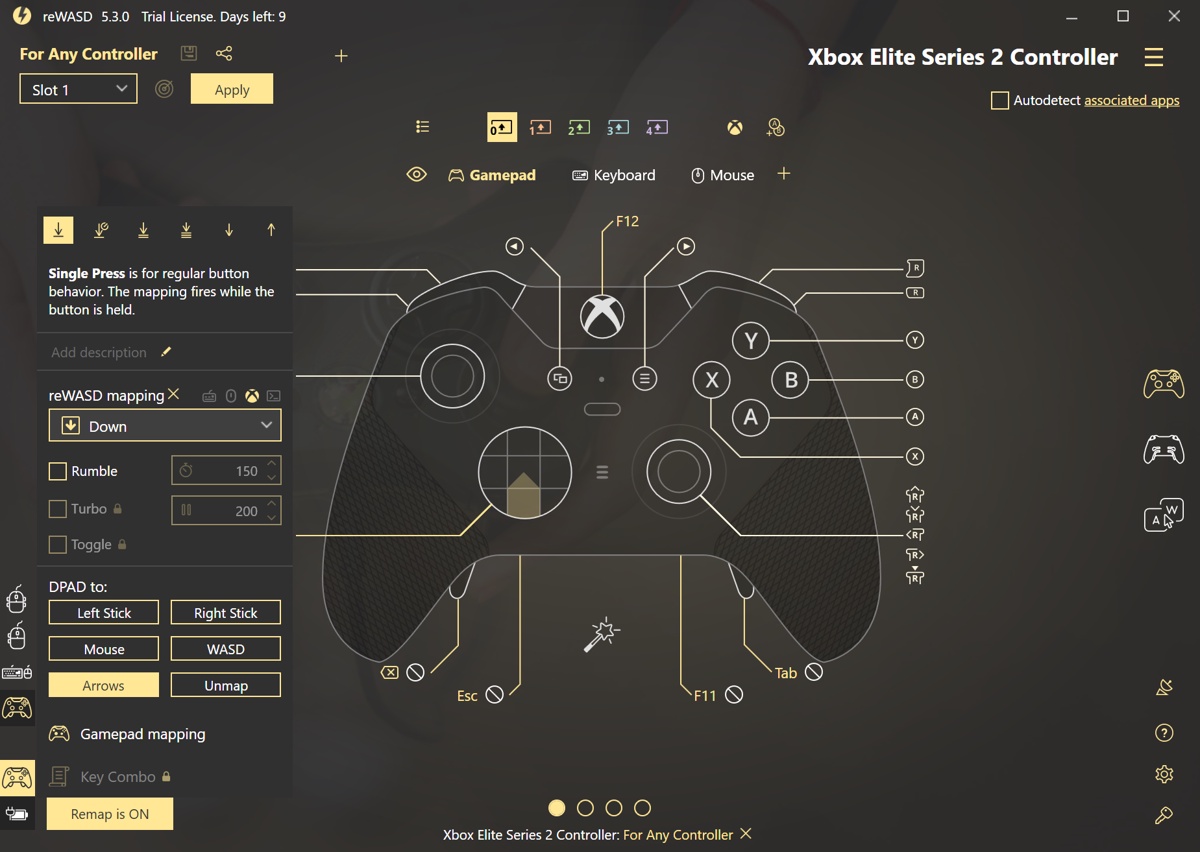

Comment