Hello,
i am playing right now Gravity Rush 2 on PS Now. Now i need to use the touch pad features to change the fighting styles.
Right now i do it over shortcuts, simple by pressing L and Right Stick direction to swipe in this direction.
Now i got the problem the character has gravity(Fly) (Button R) mode and grounded mode. In the Gravity mode the L button is to get back down. Now i thought it would be cool to use in gravity mode the ZL Button which is only mapped from the game in the grounded mode.
So basically i press R1 to get into Gravity mode and my shortcuts are mapped to ZL+R-Stick and to get back on ground i press L alone and my shortcuts move from ZL to L.
First i thought i could do it over the slots thingy, but i dont rly understand their purpose. After that i tried it with multiple configs but i cant see how to switch them like that.
i am playing right now Gravity Rush 2 on PS Now. Now i need to use the touch pad features to change the fighting styles.
Right now i do it over shortcuts, simple by pressing L and Right Stick direction to swipe in this direction.
Now i got the problem the character has gravity(Fly) (Button R) mode and grounded mode. In the Gravity mode the L button is to get back down. Now i thought it would be cool to use in gravity mode the ZL Button which is only mapped from the game in the grounded mode.
So basically i press R1 to get into Gravity mode and my shortcuts are mapped to ZL+R-Stick and to get back on ground i press L alone and my shortcuts move from ZL to L.
First i thought i could do it over the slots thingy, but i dont rly understand their purpose. After that i tried it with multiple configs but i cant see how to switch them like that.



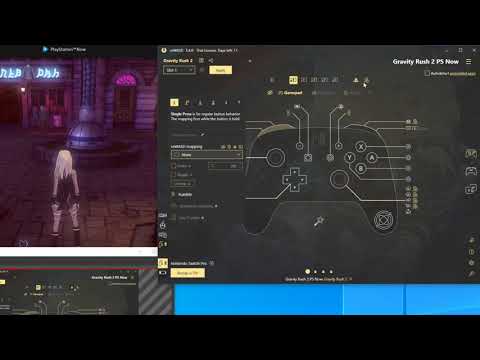
Comment