Which associated app to make it auto-detect desktop explore and Windows settings?
Announcement
Collapse
No announcement yet.
Which associated app to make it auto-detect desktop explore and Windows settings
Collapse
X
-
thanks for answer
I can't find searchUI.exe.how do I find it when I search for it it does not show up
also I'm trying to find the exe for this ACG Player the app from Microsoft app store but I do not have permission to accessde the file
A universal media player only for Windows 10 (UWP, PC/Tablet/Phone...), with many unique features! Pure native C++ high performance code. Art Font subtitle, super cool Music Visualization art effects (Music Fireworks), audio/video effects, customizable gestures & UI buttons ... Art Computer Graphics (ACG). App is FREE without function limitation! Added IAP to remove ads as users request, it has nothing to do with app function. Supports subtitle, background music, gesture, MKV... see Features. DLNA/UPnP: (1). Play to devices; (2). Play files on Media Server (API not supported by phone system). Simple & Green. NOTICE Currently it uses simple UI, you can custom panel buttons. Since it's still under development, functions can change (add/remove, FFmpeg DLL may update and change) at any time. And currently I won't add more languages(hard to maintain). This app is just a lite player, I do not write decoder, it uses system(sdk component) and free FFmpeg(unmodifiable, under LGPL) to decode data automatically. I think it should support system player default formats, but I don't know how many does FFmpeg(WinRT) support. It should support most common formats, but it will not support all formats, just try, if not supported, I can do nothing to it. . The target of the app is to show my new tech & features for media playback, not to support as many formats as possible. Thanks. ▶▶▶ Please make sure you have read all the instructions and options in the app, or just ask me by mail. I may not see all the reviews. Thank you very much!!!
I captured a video showing it https://www.youtube.com/watch?v=aG4I...ature=youtu.be
- Flag
Comment
-
seacrhUI.exe us related to Cortana. It may be a chance that you do not have it, so explorer.exe should be enough in this case.
As for the apps from Microsoft store, yes, they do not let you find the path, so you can't use it with Autodetect. We have some ideas about how to make it work in the future releases, but it is not possible at the moment unfortunately.
- Flag
Comment




Comment