Constantly getting a low battery warning. Before 5.7 behaviour was fine.
Announcement
Collapse
No announcement yet.
Since 5.7 getting DualSense battery warning even when the battery is charged
Collapse
X
-
Originally Posted by flowerdealer View PostWell, I haven't noticed the indicator in the system tray, but I'm getting constant Desktop Overlay notifications warning me about battery even though it's full. It's really annoying.
Unfortunately, I don't have a Dualsense on hand right now to test this. I can suggest that you disable the battery status notification in the Overlay. Open Preferences -> Desktop Overlay and uncheck [Battery is Low / Critical].
- Flag
Comment
-
Hello flowerdealer ! Just a quick follow-up to your original post.
In case you want those notifications to be shown properly, please let us know — we may need some logs to understand what happens here.
Still, DualSense starts reporting Low battery status when the battery is pretty OK, so in your case, you can just disable Battery is Low option but keep the one for Critical.
- Flag
Comment
-
In order to better understand your issue, you need to collect some logs for us.
To complete this type of logs, you will need to:- Make sure you have a shortcut for reWASDEngine.exe (Note, the picture shows reWASD.exe, but you need exactly reWASDEngine.exe)
- Right-click on the needed shortcut, open Properties
- Find the Target field, and add " -tracetext" to it. This is how it must look like:
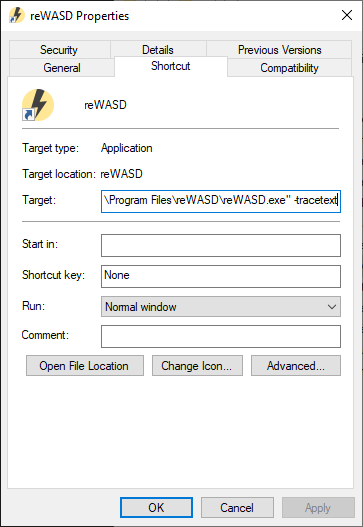
- Press OK to close Properties, and launch reWASD Engine using the modified shortcut. Then recreate the problem situation. (Make sure your Dualsense is fully charged and you will receive those "wrong" notifications)
- Then close the application completely. Now open File explorer, and go to C:\Users\Public\Documents\reWASD\Logs and send the newest reWASD TextTrace.txt file to our support team
- Flag
Comment


Comment