Hi,
I'm trying to bind R to Xbox X button being held for reload (rather than using F as Xbox X and holding) so it matches normal MnK controls.
However, no matter what combination of settings I use (delay/pause/just holding the button), if I try to move around at the same time, the movement causes the reload animation to jerk around.
Now, either I haven't found the optimal delay between down press and release of button (although I've tried 300ms through to 600ms) or something is bugging out because of multiple emulated keys at once.
Anyone any ideas? Or just a bug I'd have to live with?
I'm trying to bind R to Xbox X button being held for reload (rather than using F as Xbox X and holding) so it matches normal MnK controls.
However, no matter what combination of settings I use (delay/pause/just holding the button), if I try to move around at the same time, the movement causes the reload animation to jerk around.
Now, either I haven't found the optimal delay between down press and release of button (although I've tried 300ms through to 600ms) or something is bugging out because of multiple emulated keys at once.
Anyone any ideas? Or just a bug I'd have to live with?


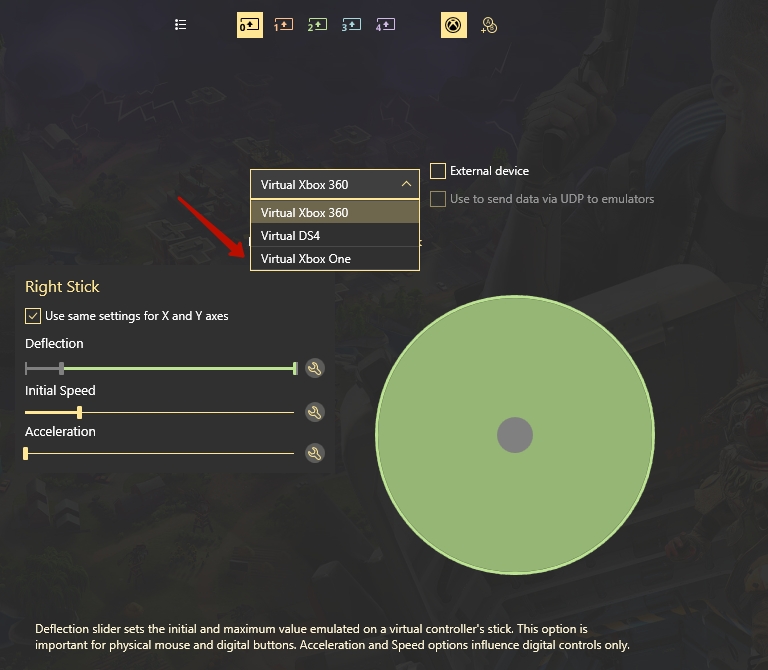
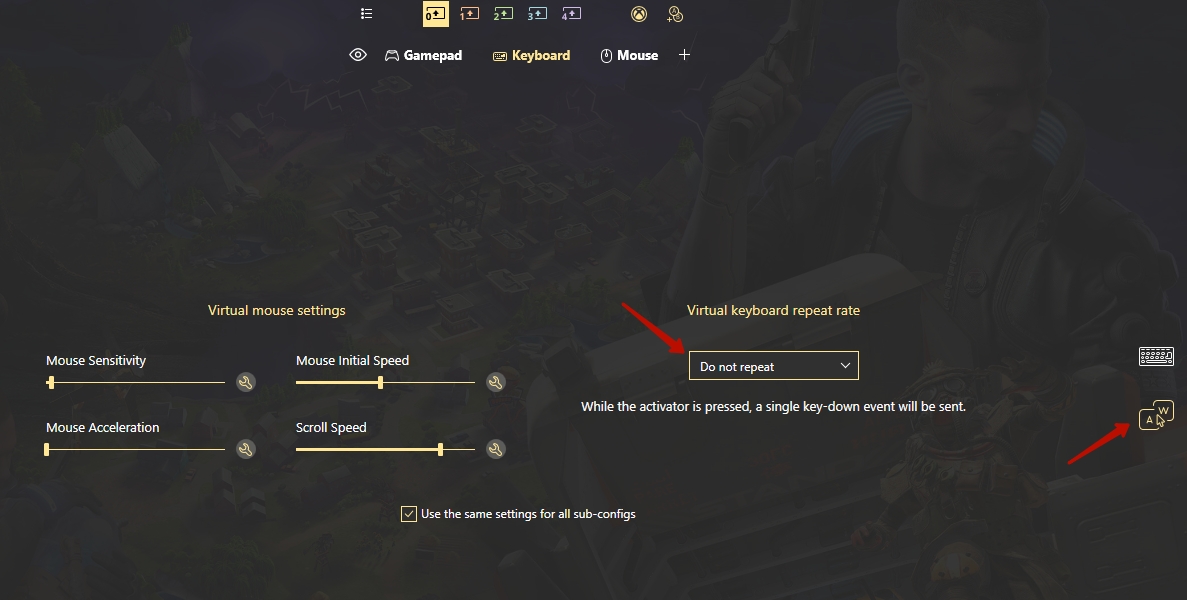
Comment