I have a button on my PS5 controller mapped for 2 actions, one in Single Press mode, and another in Long Press. But when I try to perform the Single Press action, it is not being consistent. Its like they are affecting one another. When using just Single Press, it works fine. When using only Long Press, I'm getting a strange behavior when single pressing the button.
I'm using it for controlling my car in Rocket League SideSwipe, which is running on BlueStacks (Android emulator).
First, I remapped the L1 button to the L2 in Single Press mode (my car should turn once very fast):

This works as intended, and the action is called without any delay:
I then added a Long Press mapping (my car should turn continually for as long as I'm pressing the button):

And now, when I single press the action is not called consistently. Not only that, but now there's a small delay:
The long press of the button works fine.
To try and isolate this problem I completely removed the Single Press mapping I made before:

To my surprise, when I tap the L1 button, it's like the default action for this button (turn the car) is being called very fast, not long enough to complete the rotation of the car. It's jittering, an unwanted ghost action. I think that this might be affecting the single press action when I have the two mappings at the same time:
I even performed a long press of the button, and it works fine.
Is there an explanation for this behavior? It looks like the Long Press action is not working correctly exactly when I push the button, just after the intended press time.
I'm using it for controlling my car in Rocket League SideSwipe, which is running on BlueStacks (Android emulator).
First, I remapped the L1 button to the L2 in Single Press mode (my car should turn once very fast):
This works as intended, and the action is called without any delay:
I then added a Long Press mapping (my car should turn continually for as long as I'm pressing the button):
And now, when I single press the action is not called consistently. Not only that, but now there's a small delay:
The long press of the button works fine.
To try and isolate this problem I completely removed the Single Press mapping I made before:
To my surprise, when I tap the L1 button, it's like the default action for this button (turn the car) is being called very fast, not long enough to complete the rotation of the car. It's jittering, an unwanted ghost action. I think that this might be affecting the single press action when I have the two mappings at the same time:
I even performed a long press of the button, and it works fine.
Is there an explanation for this behavior? It looks like the Long Press action is not working correctly exactly when I push the button, just after the intended press time.



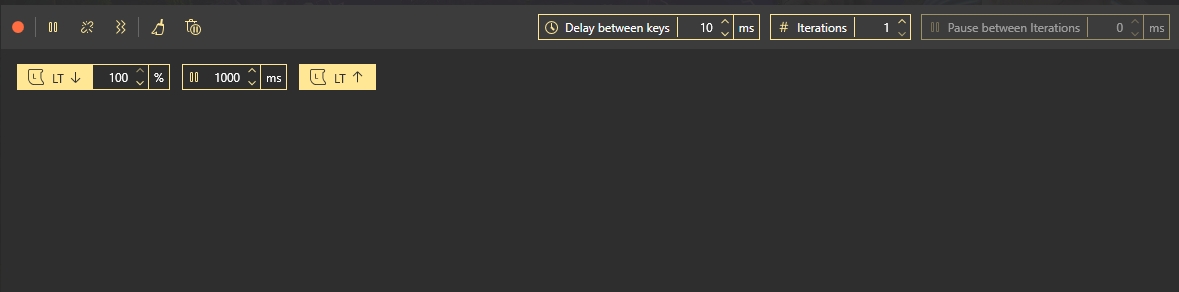
Comment