I'm using an XBOX Elite Series 2 in Steam and using reWASD to run macros with the combo function. It's working, but now Steam is detecting both an Elite controller and a 360 controller connected at the same time.
This is causing some issues in my games, and with how I like to use both reWASD and Steam Controller Configurations in some games, and the web browser.
The functionality I'm trying to get is to have my Elite seen natively by windows/steam/etc. , and have remapped buttons for that controller still send Elite button presses. It seems the way it's functioning now is that reWASD is sending Elite button presses for any button for which the mappings haven't been changed, and then virtual 360 button presses for any buttons that have been mapped, or for button combos(macros).
The only thing I really want to use the virtual controllers for is my Nintendo Switch Online controllers and my DualShock3.
How do I remap the buttons on the Elite without creating an instance of the 360 virtual controller?
This is causing some issues in my games, and with how I like to use both reWASD and Steam Controller Configurations in some games, and the web browser.
The functionality I'm trying to get is to have my Elite seen natively by windows/steam/etc. , and have remapped buttons for that controller still send Elite button presses. It seems the way it's functioning now is that reWASD is sending Elite button presses for any button for which the mappings haven't been changed, and then virtual 360 button presses for any buttons that have been mapped, or for button combos(macros).
The only thing I really want to use the virtual controllers for is my Nintendo Switch Online controllers and my DualShock3.
How do I remap the buttons on the Elite without creating an instance of the 360 virtual controller?


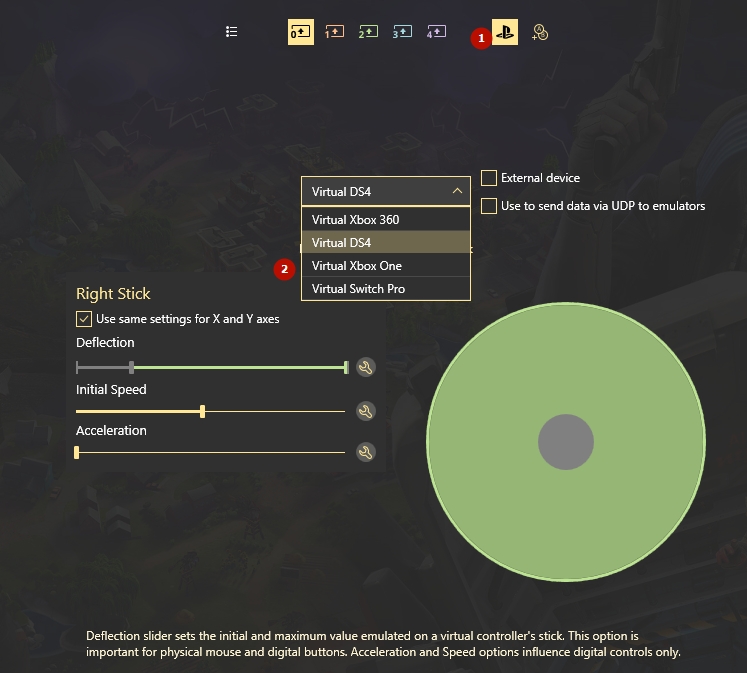

Comment