Please connect the connection logs according to the following instructions:
- Disconnect/unpair your Joy-cons.
- Run reWASD as administrator
- Open Preferences > General, and make sure you chose Standard logging with Service/Driver logs
- Press Start log, leave Preferences, connect/pair your Joy-cons with your PC, and wait for about half a minute.
- Return to Preferences > General and press Stop log. You will see this message:
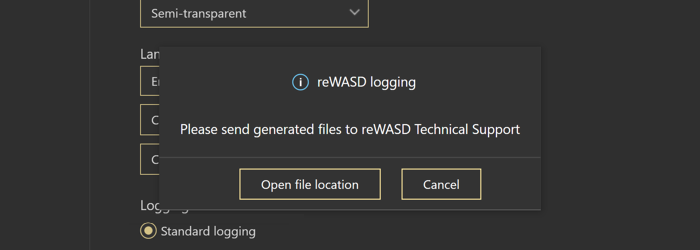
- Click Open file location, find the archive that was created the last, and send it to us
Leave a comment: