There is a serious bug with the Apple Magic Trackpad I'm troubleshooting, I didn't even knew it was reWASD handling the device, I thought windows had native support for it, that's how seamless it works with reWASD installed. Anyway, my Bluetooth adapter was an Asus BT4 (chip broadcom BCM920702), with this adapter is working fine, I updated it because I needed more range and I'm connecting more devices (some are also BT5), I bought a generic no brand Bluetooth 5 adapter with chip realtek rtl8761, then I started to notice that the trackpad doesn't register my taps and the cursor doesn't move if I stop touching it for anything in between 10 to 20 seconds (sometimes more), until I lift my finger and touch it again, is extremely annoying.
I bought another adapter, a tp-link UB5A with the same realtek chip, it was actually better, stable connection (the cheap one disconnected devices randomly), but the issue remained, I thought it was because some powersaving feature of Bluetooth 5, or the realtek chip or the driver, then I bought another adapter, the Asus BT5, it uses the rtl8761b chip, almost the same, I guess a revision of it, but since the previous Asus works fine I gave it a shot but no luck, the same bug persists, If I let go the touchpad for 10 to 30 or so seconds and tap it or slide my finger to move the cursor its unresponsive until the next touch.
Then I installed the mac precision touchpad driver on github, but I noticed that windows wasn't loading this driver, then I found this issue https://github.com/imbushuo/mac-prec...pad/issues/467 and I realized it was reWASD that made the trackpad work and also the bug is on reWASD side, after uninstalling reWASD and using the precision driver the problem went away, I also tried https://magicutilities.net/magic-trackpad/features and it doesn't become unresponsive like with reWASD, but it treats the trackpad like a mouse and I don't like that.
Another thing that I noticed, when I connect a Bluetooth headset the problem disappears, is like the headset is keeping the Bluetooth connection alive so the trackpad doesn't become unresponsive.
A side note, there is another bug when you make a 4 finger swipe and your palm happens to touch the bottom edge of the pad, the trackpad disconnects from reWASD, from windows is still showing as connected but is totally unresponsive until I toggle the trackpad switch to off/on, this also happens with the Asus BT4 adapter.
So right now my options are:
Finally as a feature request, It would be nice if you could show the battery level for the trackpad, the magic utilities can do it and this tool https://www.bluetoothgoodies.com , I'm sure you could do it too .
.
Thank you!
I bought another adapter, a tp-link UB5A with the same realtek chip, it was actually better, stable connection (the cheap one disconnected devices randomly), but the issue remained, I thought it was because some powersaving feature of Bluetooth 5, or the realtek chip or the driver, then I bought another adapter, the Asus BT5, it uses the rtl8761b chip, almost the same, I guess a revision of it, but since the previous Asus works fine I gave it a shot but no luck, the same bug persists, If I let go the touchpad for 10 to 30 or so seconds and tap it or slide my finger to move the cursor its unresponsive until the next touch.
Then I installed the mac precision touchpad driver on github, but I noticed that windows wasn't loading this driver, then I found this issue https://github.com/imbushuo/mac-prec...pad/issues/467 and I realized it was reWASD that made the trackpad work and also the bug is on reWASD side, after uninstalling reWASD and using the precision driver the problem went away, I also tried https://magicutilities.net/magic-trackpad/features and it doesn't become unresponsive like with reWASD, but it treats the trackpad like a mouse and I don't like that.
Another thing that I noticed, when I connect a Bluetooth headset the problem disappears, is like the headset is keeping the Bluetooth connection alive so the trackpad doesn't become unresponsive.
A side note, there is another bug when you make a 4 finger swipe and your palm happens to touch the bottom edge of the pad, the trackpad disconnects from reWASD, from windows is still showing as connected but is totally unresponsive until I toggle the trackpad switch to off/on, this also happens with the Asus BT4 adapter.
So right now my options are:
- Not using reWASD. Not possible I've become dependent of this awesome tool.
- Use the old Asus BT4 adapter. Not ideal, but I guess I could work with it in the mean time.
- Just grit my teeth and keep it like this like I've been doing for the past 2 weeks.
Finally as a feature request, It would be nice if you could show the battery level for the trackpad, the magic utilities can do it and this tool https://www.bluetoothgoodies.com , I'm sure you could do it too
 .
.Thank you!




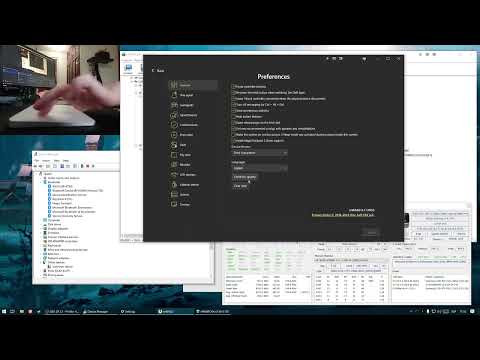
Comment