Currently reWASD can make anti-deadzones in games, just like SteamInput, and that's wonderful, however there are many games which implement annoying axial deadzones and reWASD (nor SteamInput) can do anything about them. They make diagonal movements more difficult and make controls feel sluggish. Developers do this so that when you tilt the analog stick to the left you get "left" instead of left-down, or left-up, as hitting true left on a circular analog stick is actually more difficult than people realize.
They create a cardinal-shaped, or cross-shaped, deadzone area around each cardinal direction and what it does is that when the stick is tilted to a cardinal direction even if it's off by a little bit it will still register as that direction in a strict manner, so you will always get "left" even if your stick is actually tilted towards diagonal-left. The severity of the axial deadzone depends on how the devs implement it, and *usually* it's only a little bit so it doesn't interfere with smooth control much, however some devs implement it incorrectly and it becomes so strong that making a diagonal movement from the center of the stick becomes extremely frustrating, as you'll try to do diagonal-left and get "left" instead.
If you want I can link videos explaining this better; also there are some games that allow you to tune the axial deadzone to your liking, like Halo Infinite and (I think) Apex Legends as well. Usually competitive games. Some boomer shooters as well, if I remember right I think Warhammer 40k: Boltgun had axial deadzone settings. It's been a while since I last played. Currently the game that is giving me grief and made me make this post is the new RoboCop game which has SEVERE axial deadzones which make controls in the game much more frustrating than they should be. Remedy's CONTROL is also another one with terrible axial deadzones.
Anyway, hope everyone on the reWASD team is having a good day.
They create a cardinal-shaped, or cross-shaped, deadzone area around each cardinal direction and what it does is that when the stick is tilted to a cardinal direction even if it's off by a little bit it will still register as that direction in a strict manner, so you will always get "left" even if your stick is actually tilted towards diagonal-left. The severity of the axial deadzone depends on how the devs implement it, and *usually* it's only a little bit so it doesn't interfere with smooth control much, however some devs implement it incorrectly and it becomes so strong that making a diagonal movement from the center of the stick becomes extremely frustrating, as you'll try to do diagonal-left and get "left" instead.
If you want I can link videos explaining this better; also there are some games that allow you to tune the axial deadzone to your liking, like Halo Infinite and (I think) Apex Legends as well. Usually competitive games. Some boomer shooters as well, if I remember right I think Warhammer 40k: Boltgun had axial deadzone settings. It's been a while since I last played. Currently the game that is giving me grief and made me make this post is the new RoboCop game which has SEVERE axial deadzones which make controls in the game much more frustrating than they should be. Remedy's CONTROL is also another one with terrible axial deadzones.
Anyway, hope everyone on the reWASD team is having a good day.



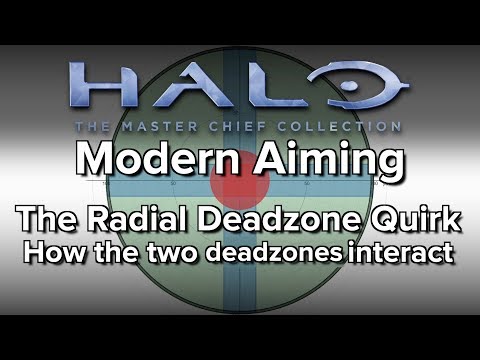

Comment