Hi, just new user of reWASD I bought yesterday, it is impossible for me to use it assuming:
- Windows 10 Pro Insider Build 19608 200410-1438
- Install as admin
- Overall antivirus etc. unactivated
- Software install correctly, btw without error, then reboot
When starting reWASD :
Then I also get the error pop-up:
"Gamepad mapping service is not installed. Some functions are unavailable. Please install the mapping service before using reWASD."
So I click INSTALL, and then get the next pop-up error:
"Failed to install with Error:-1"
C:\ProgramData\Disc-Soft\reWASD\ is empty (no logs)
In tasklist/Service reWASD Services is listed as inactive
Launching Services.msc w/admin privileges, "Game Controller Mapping Service" (reWASD) is listed as starting automatically,
When trying to manually start it I get: Windows error, not able to start sercices ... Error 193:0xc1
Tried several time to uninstall/clean/reinstall, but same result ... service is never able to start.
Any suggestion ? many thanks for your support !
- Windows 10 Pro Insider Build 19608 200410-1438
- Install as admin
- Overall antivirus etc. unactivated
- Software install correctly, btw without error, then reboot
When starting reWASD :
Then I also get the error pop-up:
"Gamepad mapping service is not installed. Some functions are unavailable. Please install the mapping service before using reWASD."
So I click INSTALL, and then get the next pop-up error:
"Failed to install with Error:-1"
C:\ProgramData\Disc-Soft\reWASD\ is empty (no logs)
In tasklist/Service reWASD Services is listed as inactive
Launching Services.msc w/admin privileges, "Game Controller Mapping Service" (reWASD) is listed as starting automatically,
When trying to manually start it I get: Windows error, not able to start sercices ... Error 193:0xc1
Tried several time to uninstall/clean/reinstall, but same result ... service is never able to start.
Any suggestion ? many thanks for your support !



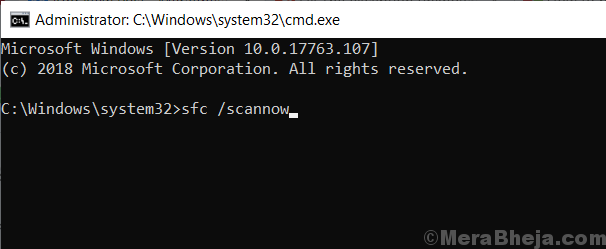
Comment