Hey
I'm curious to know if it's possible to setup a key combo or remap using rewasd to gain double movement. I'm playing with xim apex which I already use rewasd for other key combos, but this one I don't seem to be able to make by myself.
making it simple: Xim apex (I know rewasd can be used but I'm used to this by itself) to emulate a controller but I don't get the controller movement. I wanna make a command to do this for example on PC.
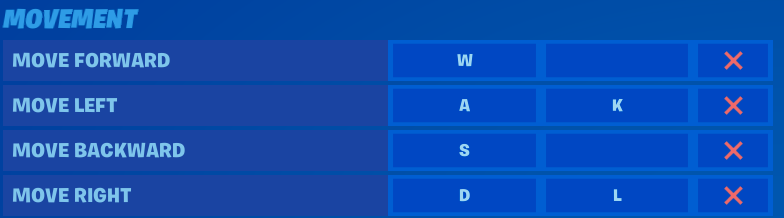
So basically when I click A I have it remapped with my keyboard own software to click on K so it activates both at the same time which gives me the double movement.
I'm curious to know if it's possible to setup a key combo or remap using rewasd to gain double movement. I'm playing with xim apex which I already use rewasd for other key combos, but this one I don't seem to be able to make by myself.
making it simple: Xim apex (I know rewasd can be used but I'm used to this by itself) to emulate a controller but I don't get the controller movement. I wanna make a command to do this for example on PC.
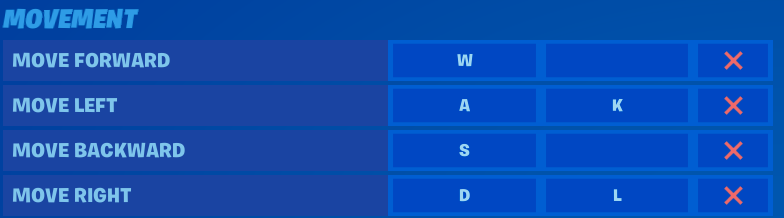
So basically when I click A I have it remapped with my keyboard own software to click on K so it activates both at the same time which gives me the double movement.


Comment