To complete this type of logs, you will need to:
- Make sure you have a shortcut for reWASDEngine.exe (Note, the picture shows reWASD.exe, but you need exactly reWASDEngine.exe)
- Right-click on the needed shortcut, open Properties
- Find the Target field, and add " -tracetext" to it. This is how it must look like:
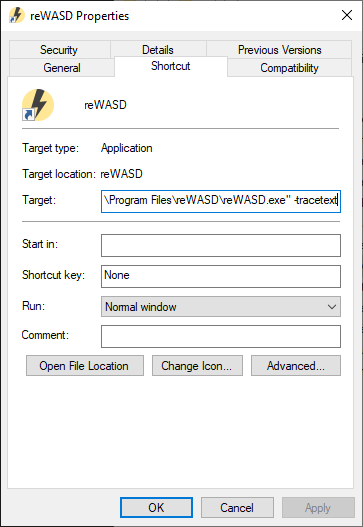
- Press OK to close Properties, and launch reWASD Engine using the modified shortcut. Then recreate the problem situation. (Make sure your Dualsense is fully charged and you will receive those "wrong" notifications)
- Then close the application completely. Now open File explorer, and go to C:\Users\Public\Documents\reWASD\Logs and send the newest reWASD TextTrace.txt file to our support team

Leave a comment: