I have a config that I use for Melty Blood, I'm using a brook ps3/4+ board hitbox, the only bindings that I have are 2 buttons swapped for keyboard keys (Xbox B > Space and Xbox L1 > P), the up + left combo works fine without rewasd on but as soon as I turn it on, the up + left instead of producing diagonal up left produces up only. assuming I pressed both inputs simmultaneously.
Here's a video demonstration, first part is with reWASD off and second part is with it on
On closer inspection it even messes up the original input of Down > Up + Right, where most of the time with rewasd off the game recognizes Down > Down + Right > Up + Right OR Down > Up + Right , with reWASD on it most of the inputs become: Down > Down + Forward > Forward > Up + Forward
Here's a video demonstration, first part is with reWASD off and second part is with it on
On closer inspection it even messes up the original input of Down > Up + Right, where most of the time with rewasd off the game recognizes Down > Down + Right > Up + Right OR Down > Up + Right , with reWASD on it most of the inputs become: Down > Down + Forward > Forward > Up + Forward

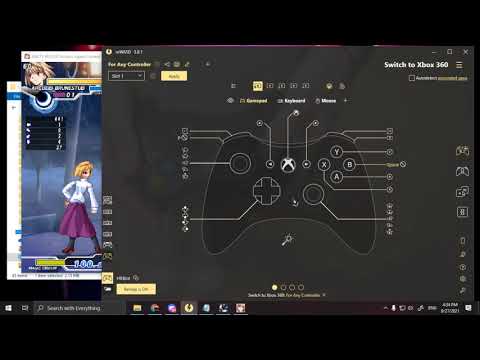

Comment