Hey
Got a problem with my rewasd and it crashing when i open it, in task manager i can see rewasdengine running fine but rewasd itself after a few seconds stops.
controller is xbox elite version 2 laptop is pretty new and os is windows 11.
Got a problem with my rewasd and it crashing when i open it, in task manager i can see rewasdengine running fine but rewasd itself after a few seconds stops.
controller is xbox elite version 2 laptop is pretty new and os is windows 11.



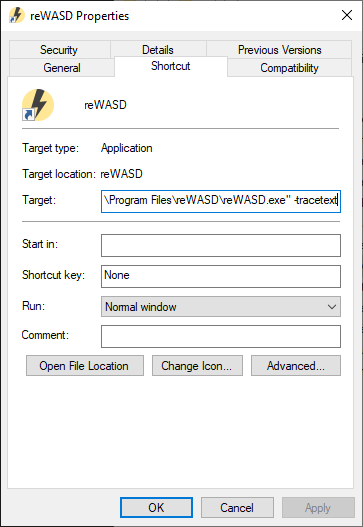

Comment