Hi everyone,
My Steam controller shutdown randomly (each 10/15/20 minutes). Batteries are fine and I deactivated automatic shutdown from Steam (Big Picture Mode's Settings -> Controller menu).
Any suggestions??
Regards!
My Steam controller shutdown randomly (each 10/15/20 minutes). Batteries are fine and I deactivated automatic shutdown from Steam (Big Picture Mode's Settings -> Controller menu).
Any suggestions??
Regards!



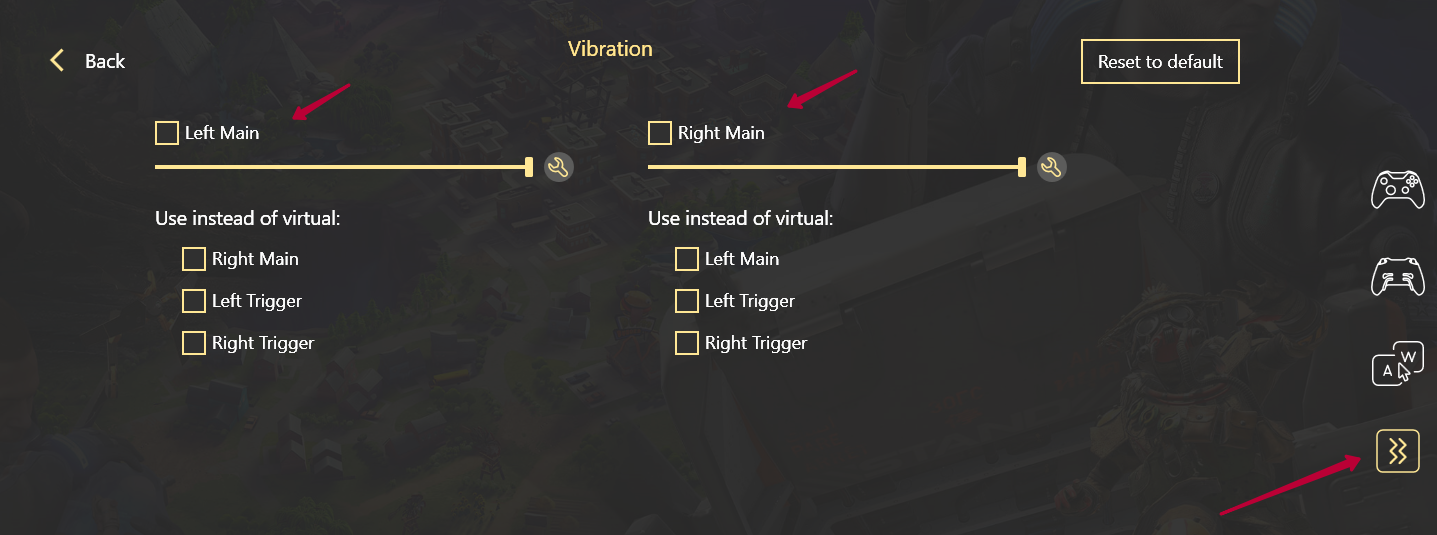

Comment