Hello there,
I am trying to set different mappings to slot 1 and 2 but when i remap a key it seems to be applied to every slot.
Maybei missed something totally obvious.
I am trying to set different mappings to slot 1 and 2 but when i remap a key it seems to be applied to every slot.
Maybei missed something totally obvious.


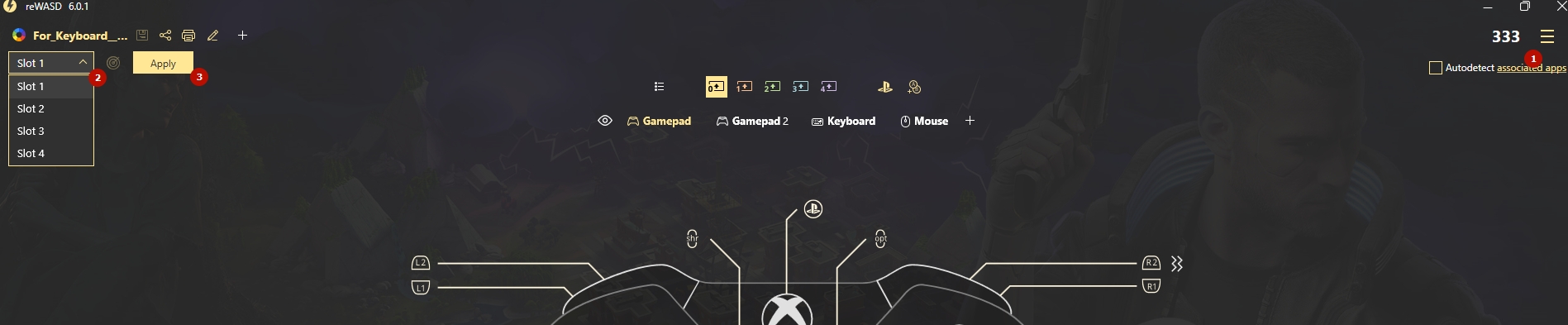
Comment