Hello, I am trying to set up reWASD to allow me to control my desktop applications with my controller. I have set up a desktop profile that automatically applies the mapping for explorer.exe, chrome.exe, searchUI.exe, etc. as recommended on other threads. This works, but my issue is that every time I switch windows the windows "device disconnected" audio tone plays, which is pretty annoying.
Is there any way to get around this? Is there no way to make a profile automatically apply when no other profiles are applied?
Is there any way to get around this? Is there no way to make a profile automatically apply when no other profiles are applied?


 at the bottom right) -> Tray Agent tab. Here, uncheck Remove applied config from slot on exit from the associated app option:
at the bottom right) -> Tray Agent tab. Here, uncheck Remove applied config from slot on exit from the associated app option: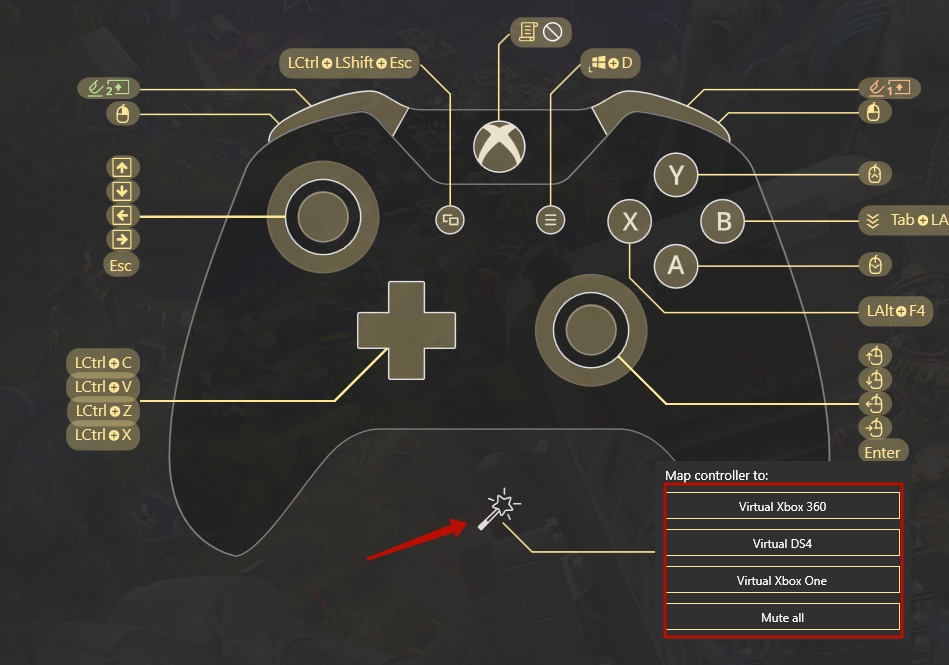
Comment