I'm using an Elite Series 2 with the XBox USB wireless adapter and heavy amounts of application autodetect and auto-profile switching. Everything was working perfectly until I did a Windows 11 fresh install. Since then, the controller will randomly disconnect and shut off when attempting to switch game profiles. Sometimes, it switches profiles without issue. When it does shut off, I can turn it back on and everything's fine. Any suggestions? Thanks.
Announcement
Collapse
No announcement yet.
Random disconnect on auto profile switch
Collapse
X
-
Hello.
Have you reinstalled the OS or upgraded to Windows 11?
Try reinstalling reWASD following the steps below:- Uninstall reWASD via Windows Apps & features
- Restart the PC
- Install the latest build from our website
- Restart the PC again.
If that doesn't help, make sure you've set up Autodetect correctly.
You can also clean up the data and set up Autodetect from scratch. To do this, do the following:
Open → General → Clear data button. Confirm the action and wait for reWASD to restart.
→ General → Clear data button. Confirm the action and wait for reWASD to restart.
- Flag
-
And of course, just after I post that, it starts happening again...
This is occurring after a clean install of Windows 11 on new hardware. Previously, I was using Windows 10 with the same profiles that I backed up and restored to this new PC, and this never occurred on the old PC. I've attempted clearing data and re-setting up autodetect before reaching out to you.
What I've determined since following your instructions is that the problem appears to go away after I reboot the computer and comes back after the computer's been on for a while. Like I said, the controller only shuts off sometimes when switching profiles, maybe 50% of the time.
- Flag
Comment
-
Hello! Please check power management setting:Open [Device Manager] (right-click on the Start button for option to appear).- Set the [View] to [Devices by container].
- Find your controller.
- Check your Xbox Elite controller for a [Power Management] tab and disable [Allow the computer to turn off this device to save power] option there.
- Flag
Comment
-
In this case, we need you to collect logs for us by following the steps:- Run reWASD as administrator
- Open Preferences — General, and make sure you chose Standard logging, with Service/Driver logs and GUI/Agent logs
- Press Start log, and you will see a following message:
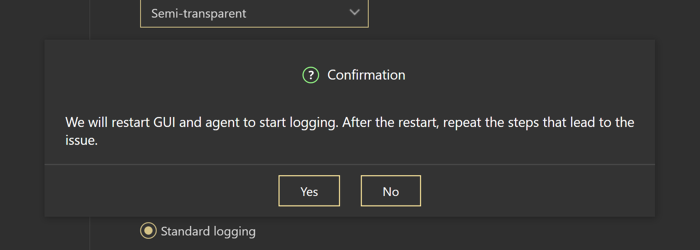
- Follow the instructions: press Yes, and reWASD will restart. Once that is done, reproduce the steps that lead to the issue (switch profiles until the controller is turned off)
- When finished, get back to Preferences — General, and click Stop log. You will see this message:
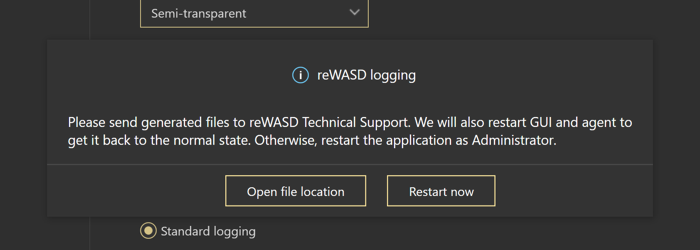
- Click Open file location, find the archive and *.txt file(s) that were created the last, and send them all to our support team.
In case you have completed the steps above, but accidentally clicked Restart now instead of Open file location, you can still find the archive with logs and *.txt file(s) using this path: C:\Users\Public\Documents\reWASD\Logs.
- Flag
Comment
-
As you wish, we will check them asap either here, or if you send them to help@rewasd.com email address.
There is nothing personal could be understood from the log, no worries.
- Flag
Comment
-
Thank you for the info.
At the moment, we can see that the system itself shuts the controller down. But we are not sure why it happens.
Am I right that you are using two configs (during the logging)? The first one emulates the virtual gamepad, and the second one uses keyboard and mouse mappings. Could you please send them too? We will need some time to reproduce the same issue from our side. Also, one more question: which physical slot was active at this moment and have you switched it anytime later/earlier?
- Flag
Comment
-
I don't use any keyboard and mouse mappings. I have a default gamepad mapping, which then switches to a game-specific gamepad mapping via autodetect when I open the game (in this case, the game gets opened via a key combo in the default profile, but I believe this also occurs if I open the game by other means). I've attached the two configs involved during the logging, but I have plenty of others as well, and this issue seems to occur sporadically whenever I toggle between any of them via autodetect.
Regarding physical slots, my default profile is on slot 1, and all of my autodetect profiles are assigned to slot 4. I have it set up where I never need to manually switch slots.Attached Files
- Flag
Comment
-
Your RetroArch config includes the keyboard and mouse mappings only, there is no controller mappings inside. Your Xbox One controller uses the virtual Xbox One controller, which, I think, it doesn't need. If you remove the virtual controller mappings and change them to Native mappings for paddles, then the config will work pretty much the same:Originally Posted by himynameiswill View PostI don't use any keyboard and mouse mappings. I have a default gamepad mapping, which then switches to a game-specific gamepad mapping via autodetect when I open the game (in this case, the game gets opened via a key combo in the default profile, but I believe this also occurs if I open the game by other means). I've attached the two configs involved during the logging, but I have plenty of others as well, and this issue seems to occur sporadically whenever I toggle between any of them via autodetect.
Regarding physical slots, my default profile is on slot 1, and all of my autodetect profiles are assigned to slot 4. I have it set up where I never need to manually switch slots.
If the same is true for other profiles you use, then, it would be a good idea to remove all other unnecessary virtual controllers.
When the virtual controller is used, reWASD hides the physical controller from the system and creates a virtual one. According to logs, when reWASD unhides your physical controller (when you are switching to the game), the system sends "power off" command, and from our side, we don't see any reasons to do so. And unfortunately, we could not reproduce the same issue from our side yet — using Xbox Elite 2, official dongle and your configs. If we remove the virtual controller from your configs, then reWASD won't need to hide and unhide the virtual controller, so it sounds like a solution in your case. Could you please try it?
The easiest way to remove all virtual controller mappings is using the Magic Wand icon under the controller's picture.
- Flag
Comment



Comment