I'm testing out trial of reWASD to see if it can do what I want.
I haven't figured out how to have a default profile that runs all the time, and then have it switch to an application specific profile when using one.
In other words when I am in windows, or any application that doesn't have its own profile the default profile is active.
But if I then switch over into an application that has it's own profile, reWASD will switch to that profile.
Leaving an app with its own profile then switches reWASD back to the default, or into the new applications profile if it has one.
Right now if I apply a profile that isn't assigned any associated apps (to try use it as a default profile) it stays in that profile even when I enter an app that is associated to a different profile. This is a problem for my use case (different art software, and basic windows use) because I cant map the profile I want to every possible app so that it will auto switch between the two.
Its also a shame that the trial douesn't include all the options (Slots, Combo, etc) because there is no way to see if the software can do what I need with those featuresd without purchasing it. Kind of defeats the purpose of a trial. Pretty much every software I have ever seen a limited trial of gives you all the features so you can like them and then want to purchase a higher level of the software.
I haven't figured out how to have a default profile that runs all the time, and then have it switch to an application specific profile when using one.
In other words when I am in windows, or any application that doesn't have its own profile the default profile is active.
But if I then switch over into an application that has it's own profile, reWASD will switch to that profile.
Leaving an app with its own profile then switches reWASD back to the default, or into the new applications profile if it has one.
Right now if I apply a profile that isn't assigned any associated apps (to try use it as a default profile) it stays in that profile even when I enter an app that is associated to a different profile. This is a problem for my use case (different art software, and basic windows use) because I cant map the profile I want to every possible app so that it will auto switch between the two.
Its also a shame that the trial douesn't include all the options (Slots, Combo, etc) because there is no way to see if the software can do what I need with those featuresd without purchasing it. Kind of defeats the purpose of a trial. Pretty much every software I have ever seen a limited trial of gives you all the features so you can like them and then want to purchase a higher level of the software.


 in the lower right corner of reWASD and clicking on the "Try" button in the appropriate tab for each of the additional features.
in the lower right corner of reWASD and clicking on the "Try" button in the appropriate tab for each of the additional features. .
.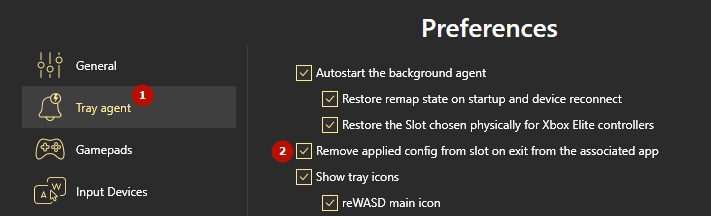
Comment