Hi! My controller (Gulikit Kingkong 2 Pro) gives no inputs after I reconnect it (turn it on and wait until ReWASD sees it).
Nothing that I do seems to fix this problem without a restart. If I restart Windows the problem will only happen again if my controller turns itself off by being idle.
My controller is connected via Bluetooth (Intel motherboard adapter).
Such a problem has never happened with DS4Windows and BetterJoy (although these don't work with my controller for some reason), nor with Steam, x360ce, XOutput or just using the controller without any remapping programs. And even more bizarre is the fact that the controller won't even register inputs on joy.cpl until I restart the system.
I really want to buy ReWASD, but this is just unacceptable.
Nothing that I do seems to fix this problem without a restart. If I restart Windows the problem will only happen again if my controller turns itself off by being idle.
My controller is connected via Bluetooth (Intel motherboard adapter).
Such a problem has never happened with DS4Windows and BetterJoy (although these don't work with my controller for some reason), nor with Steam, x360ce, XOutput or just using the controller without any remapping programs. And even more bizarre is the fact that the controller won't even register inputs on joy.cpl until I restart the system.
I really want to buy ReWASD, but this is just unacceptable.




 .
.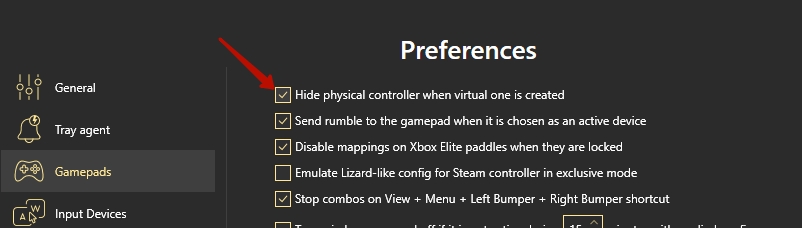
 " → "Advanced mapping" section.
" → "Advanced mapping" section.
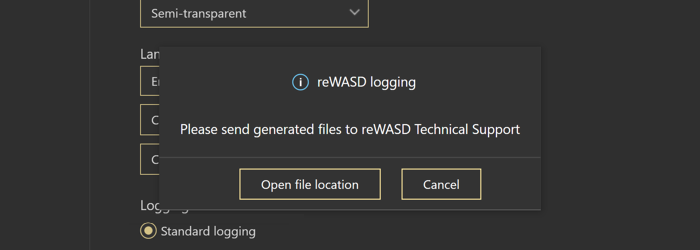
Comment