Hi there,
I got reWASD +advanced mapping to fix stick drift on an old 360 controller.
I followed the instructions here.
The stick drift is fixed but all my diagonals are dead.
I'm wondering if anybody knows what the story with that, is that what they call 'fixing' stick drift? Or am I missing a set of instructions I wonder?
Thanks
I got reWASD +advanced mapping to fix stick drift on an old 360 controller.
I followed the instructions here.
The stick drift is fixed but all my diagonals are dead.
I'm wondering if anybody knows what the story with that, is that what they call 'fixing' stick drift? Or am I missing a set of instructions I wonder?
Thanks



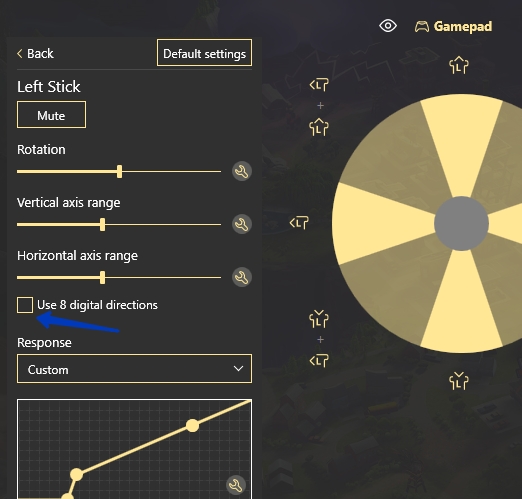

Comment