Getting a handle on using this for my Dualshock + Dualsense, but have two issues where it operates quite a bit differently than Steam Input/DS4Windows when using the touchpad (or I'm just using it wrong?):
1. Long press. In Steam input, how this worked is holding down a section of the touchpad after the defined long-press time would send that mapped input to the game. In Rewasd, the mapping only seems to be sent after I let go of the touchpad after the long press. For example, mapping the upper-left quadrant to f5 quicksave - in Steam, I press and hold the touchpad, and F5 will be sent to the game after the determined period while my finder is still depressing the touchpad, the game's notification that it's saved is how I know I've held it long enough. With Rewasd, it only is sent after I let go after the long press, any way to make it behave like the former?
2. There are cases where I want to have a command using click on the touchpad, but also a combo where I just use touch. An example is when using DS4 Windows, a familiar config I would have is to map the left/right halves of the touchpad to the Xbox menu/start just because those small buttons on the DS4 are a pain to activate. But, I would simultaneously have a mapping where I would just rest my finger on the touchpad in combination with another key, in my particular case to show/hide Rivatuner overlay with touchpad touch + left dpad. I can't seem to find a way to do that with Rewasd, even if the shotcut is on an unused quadrant of the touchpad, as soon as I select "require click", it then seems to mean any previous mapping/shortcut on the trackpad now requires a click as well.
3. With shortcuts on Rewasd, the individual components of the shortcut are still sent to the game. Same example as above, with DS4 Windows/Steam Input and my touchpad touch+left dpad mapping to activate Rivatuner, activating that combo would just send the final activation key to the app/game, in this case I would map that combo to End which I have set to show/hide Rivatuner. The game however, would not react to the dpad as if it was pressed separately, the combo would basically hide it as I would expect. in Rewasd though, the same combo sends the left dpad input to the game - I'll have Rivatuner's stats show/hide, but the game will also register the dpad left as if I pressed it separately. Is there a way to obscure the shortcut combo keys from the foreground app, like how is works in DS4Windows/Steam Input?
1. Long press. In Steam input, how this worked is holding down a section of the touchpad after the defined long-press time would send that mapped input to the game. In Rewasd, the mapping only seems to be sent after I let go of the touchpad after the long press. For example, mapping the upper-left quadrant to f5 quicksave - in Steam, I press and hold the touchpad, and F5 will be sent to the game after the determined period while my finder is still depressing the touchpad, the game's notification that it's saved is how I know I've held it long enough. With Rewasd, it only is sent after I let go after the long press, any way to make it behave like the former?
2. There are cases where I want to have a command using click on the touchpad, but also a combo where I just use touch. An example is when using DS4 Windows, a familiar config I would have is to map the left/right halves of the touchpad to the Xbox menu/start just because those small buttons on the DS4 are a pain to activate. But, I would simultaneously have a mapping where I would just rest my finger on the touchpad in combination with another key, in my particular case to show/hide Rivatuner overlay with touchpad touch + left dpad. I can't seem to find a way to do that with Rewasd, even if the shotcut is on an unused quadrant of the touchpad, as soon as I select "require click", it then seems to mean any previous mapping/shortcut on the trackpad now requires a click as well.
3. With shortcuts on Rewasd, the individual components of the shortcut are still sent to the game. Same example as above, with DS4 Windows/Steam Input and my touchpad touch+left dpad mapping to activate Rivatuner, activating that combo would just send the final activation key to the app/game, in this case I would map that combo to End which I have set to show/hide Rivatuner. The game however, would not react to the dpad as if it was pressed separately, the combo would basically hide it as I would expect. in Rewasd though, the same combo sends the left dpad input to the game - I'll have Rivatuner's stats show/hide, but the game will also register the dpad left as if I pressed it separately. Is there a way to obscure the shortcut combo keys from the foreground app, like how is works in DS4Windows/Steam Input?


 →
→ 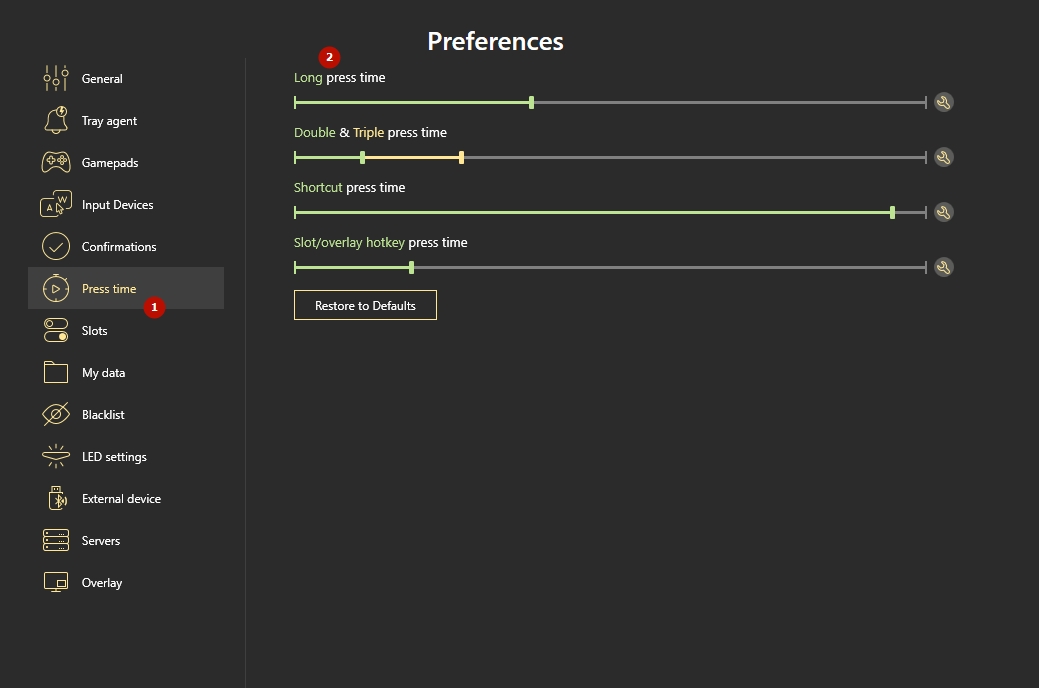


Comment