I wonder if is possible to lock the mouselook in MMO games using ReWASD. For example, this WoW addon https://www.curseforge.com/wow/addons/mouselookhandler Would be possible to enable or add mouselook locked activation when using ReWASD mouse movement?
Announcement
Collapse
No announcement yet.
Mouselook Locked While Move
Collapse
X
-
With [Rapid fire] feature it is possible to toggle the mapped key/button between pressed/released state. So you can set, for example, a [C] key mapped to [RMB] in [Toggle] mode, while having [RMB] mapped to some other usefull key with [Unmap] flag enabled. [Unmap] is a part of [Advanced mapping] feature.MouselookHandler can lock you into mouselook, so you don't have to constantly press the right mouse button. It also allows rebinding your left and right mouse buttons to something new while mouselook is enabled.
- Flag
-
Thanks for your response. However, I left out a vital detail from my question. Let me rephrase. Would be possible to enable or add mouselook locked activation when using ReWASD mouse movement and unlock mouselook when stop moving? This setting will be for an Xbox controller. It will allow me to move my WoW toon with freedom with not manual toggles involve.
- Flag
Comment
-
So you're going to play with a controller mapped to mouse and keyboard? Like left stick to WASD, right — to mouse, and when you deflect the right stick — RMB should be held, right? If so, you will need to use stick zones.
After you map Mouse to stick, go to its Advanced settings. Change Zone Shape so there is only one zone left (1) and map it to the Right mouse button (2):
If you want Mouselook Lock to work only when you're moving the character with a left stick - change and map the left stick zones instead of a right one.
- Flag
Comment
-
Hello, Is there a site or a video that explains how to do this, I'm fairly new to setting up rewasd even though I've had rewasd for a long time, I'm trying to do something similar but basic for guild wars 2, I just want to have the right stick as camera movement only, I do not want the right stick to move the pointer/arrow, only the camera, is that even possible?Originally Posted by Shion View PostSo you're going to play with a controller mapped to mouse and keyboard? Like left stick to WASD, right — to mouse, and when you deflect the right stick — RMB should be held, right? If so, you will need to use stick zones.
After you map Mouse to stick, go to its Advanced settings. Change Zone Shape so there is only one zone left (1) and map it to the Right mouse button (2):
If you want Mouselook Lock to work only when you're moving the character with a left stick - change and map the left stick zones instead of a right one.
- Flag
Comment
-
Thank you for your explanation. However, I tried your instruction and find out that this is rocket science. I can not find a way to understand your instructions. I stayed with the toggle option but is not that good option. With toggle, every time there is a change in scenery the toggle stopped working. Then I have to press the button twice to enable the toggle in the right-click mouse again. Really annoying.
Like someone before was asking, is there a video where I can see the configuration you are talking about?
Originally Posted by Shion View PostSo you're going to play with a controller mapped to mouse and keyboard? Like left stick to WASD, right — to mouse, and when you deflect the right stick — RMB should be held, right? If so, you will need to use stick zones.
After you map Mouse to stick, go to its Advanced settings. Change Zone Shape so there is only one zone left (1) and map it to the Right mouse button (2):
If you want Mouselook Lock to work only when you're moving the character with a left stick - change and map the left stick zones instead of a right one.
- Flag
Comment
-
Unfortunately, there is no video about this.
Our software is some sort of 'sandbox', where you can try different settings to check and see the options that suits you better.
The screenshot provided makes it possible for the right mouse button to be clicked as soon as your stick reaches the high zone.
You can try setting the same for the mid-zone, activation zones can be adjusted to your wishes.
Try different settings, try different zones, probably some configuration will suit you better. Just, it requires some time and efforts and I am pretty sure you will nail it!
- Flag
Comment
-
Ok. I finally got it to work. I had to move the little lines together to the left.Originally Posted by Shion View PostSo you're going to play with a controller mapped to mouse and keyboard? Like left stick to WASD, right — to mouse, and when you deflect the right stick — RMB should be held, right? If so, you will need to use stick zones.
After you map Mouse to stick, go to its Advanced settings. Change Zone Shape so there is only one zone left (1) and map it to the Right mouse button (2):
If you want Mouselook Lock to work only when you're moving the character with a left stick - change and map the left stick zones instead of a right one.
Now, I new problem has arisen. Once I stop moving the stick, how can I tell reWASD to reset the cursor to the center?
- Flag
Comment
-
Ok.Originally Posted by wookiepediologist View PostUnfortunately, this feature is not yet implemented, however, we are doing our best to implement it in the future.
There is no ETA for now, but please sty tuned for updates.
What about an option to stop the right mouse click from working in this zone? or in other words, how to swap back and forth between the normal zone without right click and my new zone configuration?
Because this is the thing, with this new configuration I can not move the cursor to click the desirable item.
- Flag
Comment
-
I see.Originally Posted by wookiepediologist View PostThere is no way to make this. I mean, this is the only way for the mouse rotation to work in the game which does not support the controller.
You can swap between 2 different layout using Shfit Mode feature.
https://help.rewasd.com/basic-functions/shift-mode.html
I have another issue with this configuration. When I'm moving the toon, the cursor sometimes moves to the extreme left of the screen making the camera rotate uncontrollably. Why is this? I've been changing the zone depth multiple times while chatting with you and nothing seems to work. I create the second layout with my original configuration to test this faster. The original configuration works just fine. With only one zone for the mouse, it makes the cursor go to the extreme left aggressively. I don't know what is causing this.
- Flag
Comment
-
How do you change response curves?Originally Posted by wookiepediologist View PostPlease try changing the different response curves. This may happen because of the response curve being adjusted differently. This is all up to your settings and personal preferences.
- Flag
Comment




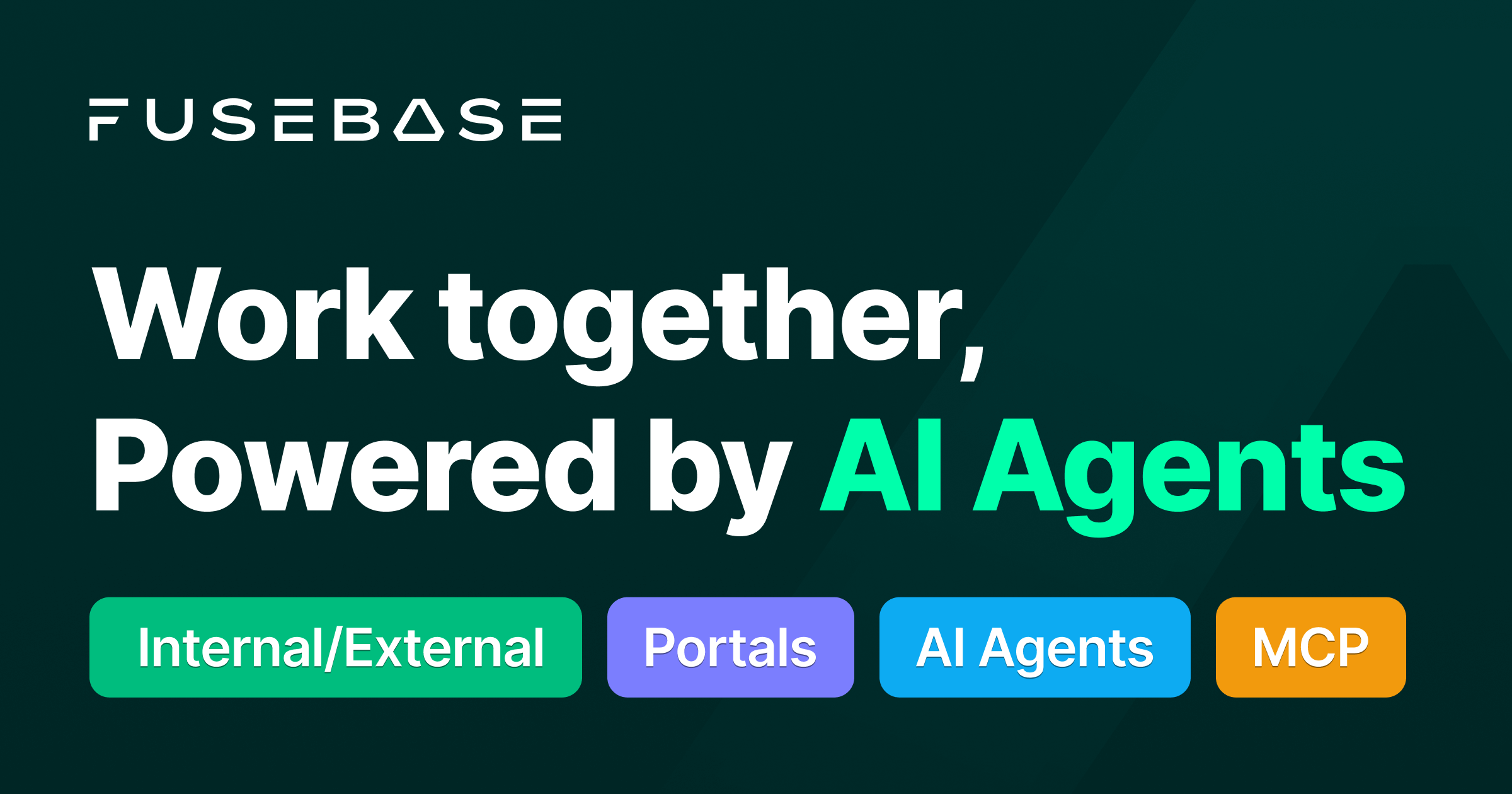
Comment